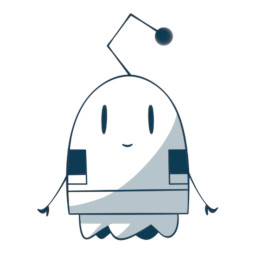Features
1. Complete tracking and reporting of visitors' activity
Not only ChummyBot tracks your website's visitors, but you get a free live report of the most important tracking analytics based on unique visits.
We split the tracking of real visitors, as opposed to crawlers, and your own visits. And we report on all those visits, via graphs and excel tables, both which you can export, filtered through various criteria such as pages viewed, geolocation, or type of device.
We split the tracking of real visitors, as opposed to crawlers, and your own visits. And we report on all those visits, via graphs and excel tables, both which you can export, filtered through various criteria such as pages viewed, geolocation, or type of device.
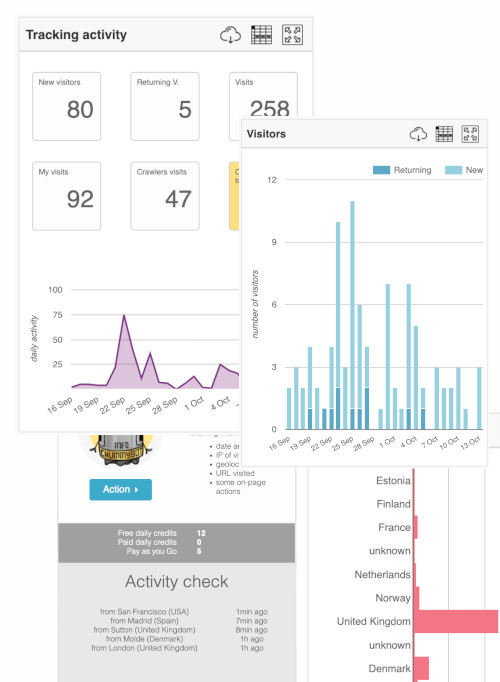
2. A large choice of push-notifications
ChummyBot comes by default with several configurations for pushing notifications to your visitors.
You can activate / deactivate the entire push-notification system per target website, or you can select only the few configurations that you wish to activate / deactivate.
All push configurations are template based, so that you can customize the template content and tailor the push notifications to your exact requirement, including customizing the notification image.
You can activate / deactivate the entire push-notification system per target website, or you can select only the few configurations that you wish to activate / deactivate.
All push configurations are template based, so that you can customize the template content and tailor the push notifications to your exact requirement, including customizing the notification image.
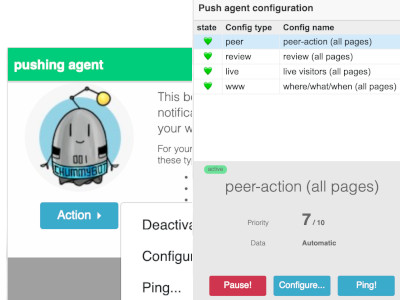
3. Review push-notif
You can load up your client reviews in your ChummyBot's target website Push configuration.
At the moment, we do not check the validity of these reviews, but we will soon do so. For this reason, the popup comes up with a "powered by ChummyBot" mention, instead of the usual "verified by ChummyBot".
At the moment, we do not check the validity of these reviews, but we will soon do so. For this reason, the popup comes up with a "powered by ChummyBot" mention, instead of the usual "verified by ChummyBot".
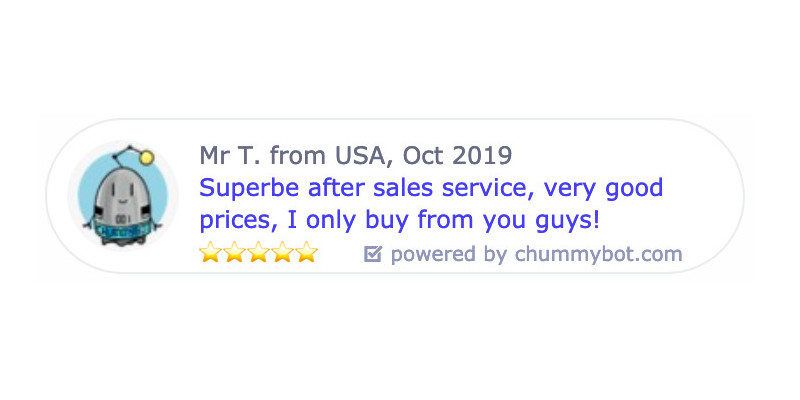
4. Peer action push-notif
You can display automatically how many visitors came to your website in a recent past period, which you are free to set, such as the "whole of last week".
You can also set a minimum number of visitors required. This way, you ensure that the notification is pushed only with a minimum value of validated traffic, thus enforcing the level of minimum activity that you are confident to share with your visitors.
This type of notification builds trust and credibility with new visitors, by showing that other people are also interested in the same offers they are browsing right now on your website.
You can also set a minimum number of visitors required. This way, you ensure that the notification is pushed only with a minimum value of validated traffic, thus enforcing the level of minimum activity that you are confident to share with your visitors.
This type of notification builds trust and credibility with new visitors, by showing that other people are also interested in the same offers they are browsing right now on your website.
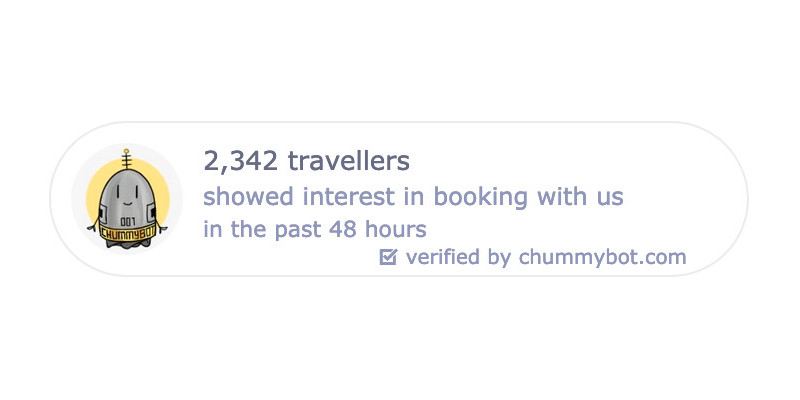
5. Where/What/When push-notif
These push notification show proof of activity made by individuals.
In particular, we show when the activity happened, from where (geolocated), and what is was.
Where possible, we also show who did it, although this information is mostly captured when someone enters their details on your website.
Where possible, we also show who did it, although this information is mostly captured when someone enters their details on your website.

6. Live status push-notif
The Live push notification shows how many visitors are browsing your website in real-time.
The default settings is to show all visitors live in the past 150 seconds (2 ½ minutes), however paying subscribers are allowed to set it a bit more loose, up to 10 min, to show more live activity.
The default settings is to show all visitors live in the past 150 seconds (2 ½ minutes), however paying subscribers are allowed to set it a bit more loose, up to 10 min, to show more live activity.
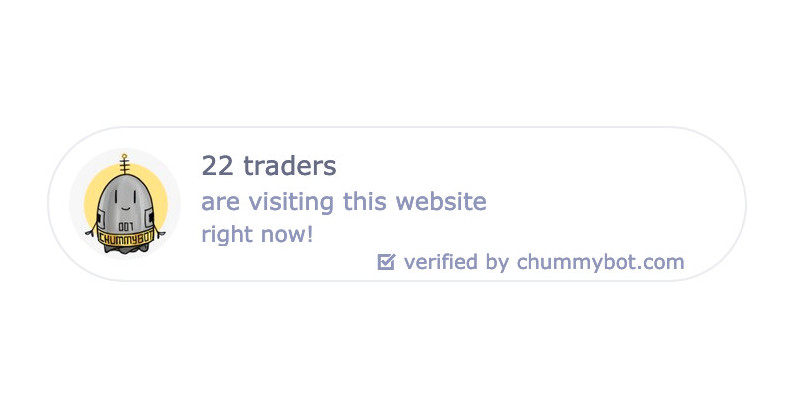
7. Custom message push-notif
This is another "powered by ChummyBot" (as opposed to "verified by ChummyBot") push notification.
This is a very powerful one, as you can set several criteria to push it.
For example, if you run a website renting rooms, you can push exceptional offers only to returning visitors and only valid 1 hour from when they first saw it. You will have to provide the link to your web page accepting this special offer.
This type of push-notification is reserved for paying subscribers.
For example, if you run a website renting rooms, you can push exceptional offers only to returning visitors and only valid 1 hour from when they first saw it. You will have to provide the link to your web page accepting this special offer.
This type of push-notification is reserved for paying subscribers.

8. Mobile friendly
Of course, all push notifications are also mobile friendly, and the shape of the push notification interface will change to adapt as best as possible to the mobile size.